Digital Learning
Wellington College wants to ensure that our students are prepared for the demands and opportunities of the digital age. Our BYOD programme will help us meet that goal.
Our students live in a developing digital world and need to continue building skills of digital fluency, literacy and citizenship. Digital learning opens possibilities for greater levels of personalisation, collaboration and connection to learning beyond the classroom. Many of our students are already using digital devices outside of school to communicate and learn. We make our school resources available digitally so that their device can be used to further enhance learning.
As a learning community, with the help of the Student Council, we have been working together to develop our Digital Citizenship Responsible Use Agreement within the framework of our College Values and the Harmful Digital Communications Act.
What Device?
The ideal device for learning is a laptop or Chromebook. This is because it enables students to type easily and organise files on their Google Drive with ease. Some students use a tablet with a keyboard attached. This is also suitable for learning.
Tablets without a keyboard and mobile phones are not suitable learning devices. Phones are expected to be put away in student bags during the lesson unless the teacher advises to use them for a portion of the learning. If students are unsure of what device to use, we encourage them to discuss the best options with their teacher.
When students start to specialise in subjects requiring specialist software, such as in Technology, Music, and Art, a Chromebook will not be sufficient and students will require a laptop.